Memphis Elite 69" Wood Fire ITC3 Pellet Smoker Grill on Cart with Wi-Fi VG0002S Review
Are you looking for a grill for an advanced way of grilling? Here's the Memphis Elite 69" Wood Fire ITC3 Pellet Smoker Grill on Cart with Wi-Fi VG0002S. Place your order now here at Flame Authority!

A Memphis Wood Fire Grill is the backyard chef’s secret weapon. It has you covered from pork chops to pies; from burgers to brisket to banana bread. By combining four separate cooking techniques (grilling, wood-fire searing, low-n-slow pellet smoking, and convection baking), it is quite possibly the most versatile and flavor-enhancing BBQ device on the planet.
Our NEW! patented IntelliBurn Technology™ utilizes secondary combustion for the most efficient and clean burn available in wood fire grilling today! Other features include increased starting power, quicker startup & cooldown, improved temperature consistency, and pellet efficiency, and less maintenance. Precision smoking, roasting, baking, and searing now offer more control, convenience, and versatility than ever before.
Big and bold, this wood pellet is the ultimate addition to any outdoor kitchen. With up to 1,275 sq. inches of cooking surface (with the optional grate kit), a large 24 lb. pellet hopper, blower, and precise temperature control capable of anything from 180° to 700°, the Memphis Elite Cart ITC3 is truly a revolutionary cooking appliance. Also available as a built-in model.
-
Real Wood Fire & Direct Flame Cooking
From the very best pizza ovens in Rome to the most highly-acclaimed steakhouses in America, Japan, and Argentina, top chefs point to wood fire as the real culinary game-changer.
-
True Convection Cooking
-
Monitor Grill and Food Temps via Wi-Fi
-
Beautiful Stainless Steel Construction
-
Pellet Consumption
Bring home this Memphis Elite 69" Wood Fire ITC3 Pellet Smoker Grill on Cart with Wi-Fi VG0002S today! Available here at Flame Authority!
Features
Features:
- Secondary combustion for fuel efficiency
- Clean start ignition
- Bluetooth Wi-Fi app setup
- Intelligent Temperature monitoring of the grill and cooking via Wi-Fi*
- Indirect and Direct Flame Modes
- DC motor and blower allow variable speed
- Oven-Grade Gasket
- Sliding top shelves
- Ergonomically placed 7″ touch screen display
- Interior lights
- Pre-programmed grill cleaning routine
- 24 lb. dual pellet hopper (mix and match pellet flavors)
- Comes standard with a direct flame insert, genie tool, and one meat probe
- Designed, engineered, and tested in the U.S.A. IntelliBurn Technology™ U.S. Patent No. 11,045,048 B2
*This new version provides a monitor and timer but does not provide alerts and control via Wi-Fi.
*Wi-Fi connectivity is dependent on compatibility with your network security protocols.
(Check Wi-Fi Setup support).
Wi-Fi Setup Instructions
ITC 3.0 Grills
The Memphis Grills Wi-Fi system is only compatible with the following network security protocols: WPA/WPA2 Personal, TLS & SSL.
Currently, our Wi-Fi may or may not be compatible with networks that use the following IEEE LAN Protocols: Wi-Fi 5 (802.11ac), and Wi-Fi 6 (802.11ax). This list is not all-inclusive.
Wi-Fi Setup Instructions
Connecting the Grill to Your Wi-Fi
1. On your grill, register your account in the Memphis 3 App before proceeding.
2. Navigate to the Settings Screen (far right icon) on the Memphis Grill.
3. Press “WiFi” to navigate to the Connection Screen.

4. Press “Connect WiFi” to start the Wi-Fi setup. The screen will display “Visible on Bluetooth” to show it has started.

5. Using your phone or tablet, log into the Memphis 3 App using our account email and password.
6. If this is your first time setting up a grill on the app, a window will pop up asking to “Provision Grill” or “Add Existing.” Press “Provision Grill”. If this isn’t the first grill being added to your account, select the settings gear in the top right corner and press “Add Grill” to get the popup.
7. Select your home Wi-Fi network from the scan list shown, enter the Wi-Fi password, and press “Provision”.
Note: The Wi-Fi network must be a 2.4 GHz network to appear on the list.


8. Enter the Bluetooth Pin to complete provisioning.
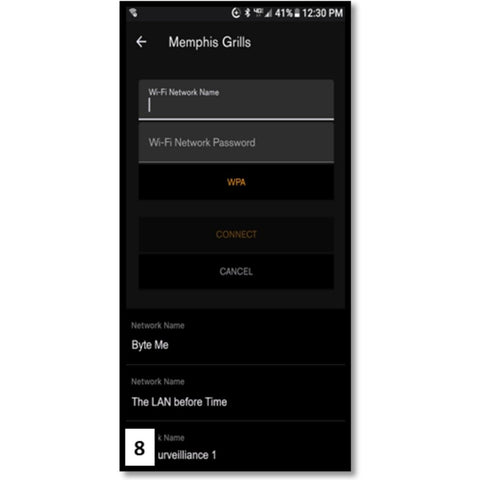
9. Once the connection is complete, the Memphis Grill will display “Connection Successful” and update in WiFi screen information. The WiFi connection bars will also be displayed in the top right corner.
After the Wi-Fi is connected, a popup window will appear in the Memphis 3 App asking for the MAC address and Grill Name. (This information can be found on the WiFi screen of the Memphis Grill. Press the Settings Menu (bottom right icon)>WiFi>WiFi screen.) Enter this information in the popup and select “Done”.
For iPhone Users Only
1. Memphis Grills has been in the design process for the ITC 3 grills and the Memphis 3 App for more than a year. During this process, Apple iOS connection authentication changes occurred. As such, for the initial run of grills manufactured, and for iPhone users only, the following process will need to be implemented for the initial App setup only, in order to use the Memphis 3 iOS App. Serial numbers of the affected grills are listed below. This is not required for Android App users.
Affected Models:
VG0001S: Serial numbers 30001-30267
VGB0001S: Serial numbers 30001-30297
VG0002S: Serial numbers 30001-30186
VGB0002S: Serial numbers 30001- 30216
The serial number can be verified on the label underneath the hopper lid.
User Device: Apple devices running iOS 13 or above.
Manuals
Manuals:
- Elite Cart ITC3 Manual for Memphis Elite 69" Stainless Steel Cart ITC3 Pellet Grill with Wi-Fi VG0002S
- Elite Cart ITC3 Quick Start Guide for Memphis Elite 69" Stainless Steel Cart ITC3 Pellet Grill with Wi-Fi VG0002S
- ITC3 General Owner’s Manual for Memphis Elite 69" Stainless Steel Cart ITC3 Pellet Grill with Wi-Fi VG0002S
- Slide-In Kit Installation Instructions for Memphis Elite 69" Stainless Steel Cart ITC3 Pellet Grill with Wi-Fi VG0002S
Need assistance? Talk to an Expert at +1-800-923-4556 or email: support@flameauthority.com to get the best-suited Grills for your needs.
*WiFi Setup During Cook for ITC3 Grills with Firmware V0.90 or Lower
Troubleshooting Steps
WiFi Setup During Cook
Users setting up WiFi are noticing the grill display is freezing on the WiFi setup screen. This freeze is purposeful and is how the firmware is supposed to operate so the controller can process the WiFi setup. This freeze means that the screen won't take any input from the user and won't change until the user has completed the WiFi setup successfully. This can cause problems if the user starts the WiFi setup during a cook. In a cooking state, the controller isn't able to process information to maintain temperature control.
Affected Models:
- VG0001S-30001+
- VGB0001S-30001+
- VG0002S-30001+
- VGB0002S-30001+
- ITC 3 grills that are running Grill Firmware V0.90 or lower.
The serial number can be verified on the label underneath the hopper lid.
Solution:
- The user must connect to WiFi while the grill is not cooking (plugged in and on, but not heating/cooking).
- Once the grill is connected, navigate to the OTA Update menu.
- Press download to begin downloading the latest firmware update.
- Once the download has been completed, press "Install" to initiate the firmware update.
- The grill will restart itself once the update is completed.
- The grill firmware version should show as V0.91 or higher. The updated firmware will only allow the user to set up WiFi while the grill is not cooking. The controller will still freeze during the WiFi setup until the WiFi is connected successfully. This is a normal operation.
Specifications
Specifications:
- Model: VG0002S-ITC3
- Fuel Type: Pellet
- Temp Range: 180-700 F°
- Cooking Surface: 862/1,275* sq. in. (*optional grates)
- Cooking Area: 6,345 cub. in.
- Main Grate Area: 37.1 in. X 17.4 in.
- Top Grate Area: 37.1 in. X 5.5 in.
- Dimensions: 47" (H) x 69" (W) x 29" (D)
- Material: Heavy-Duty 304 Stainless Steel
- Construction: Double-Wall, Sealed
- Convection System: Combustion Blower
- Fuel Hopper: 24 lb. Wood Pellet, Dual Bin Hopper with Dual Auger
- Weight: 283 lbs.
Option and Accessories
Option and Accessories:

- Easily convert your Memphis ITC3 Cart to a built-in grill.
- Provides a convenient and economical way to add function to your existing cart model by integrating it into an island.

- Optional 2 pieces of grates.
- Adds 408 sq. in. of cooking surface.

- Made from durable 600 Denier polyester.
- Gives your Memphis Grill an extra level of protection from the exterior elements.
Memphis Meat Probe (Additional)

- This restaurant-grade food probe works in tandem with the Intelligent Temperature Control system to measure the internal temperature of whatever you’re cooking.

- Includes a 12.99" pizza stone, stainless-steel pizza rack, and cutter.
- Made of cordierite, this pizza stone withstands temperatures up to 800°.

- Perfect for searing a steak, sautéing vegetables, or baking pizza.
- Designed for extreme temps, even heat distribution & retention, and long-lasting performance.

- The convenient 3-piece set includes a stainless-steel spatula, fork, and tongs.
- Perfect for everything you need to turn, lift and flip whatever you’ve got cooking.

- Specifically designed for the Memphis ITC3 grills.
- A valuable 6-in-1 tool helps you grip and lift the burn pot, cooking grates and Direct Flame Insert, scrape and clean grill grates, and more.

- Cedar lends a delicate flavor and smokiness to your dish.
- Contains four all-natural cedar planks.
9"x13" Aluminum Foil Pans

- Collects grease drippings under your food and keep the drippings from flaring up.
- Includes 12 pieces of foil pans.

- From high-temperature searing to low-and-slow smoking, nothing enhances the flavor of your ingredients like 100% natural hardwoods.
- Available in six delicious flavors: Apple, Cherry, Hickory, Pecan, Mesquite, and Oak.
We are an authorized dealers for every brand we sell!
Our SATISFACTION GUARANTEE and LOWEST PRICE GUARANTEE let you rest easy knowing you'll be taken care of, no matter what happens.

By buying from us you qualify for the full manufacturer warranty, save time and money! We ship directly to your door from the manufacturer's warehouse. Every product is checked for quality assurance and packaged with the utmost care to ensure it arrives in perfect working condition. We ship with only the best carriers including UPS, FedEx, USPS, and trusted freight companies to get your product to you in the fastest time possible. We even offer discounts with most orders just to make your day a little better.
We use encrypted SSL security to ensure your credit card information is 100% protected.
Let customers speak for us
from 4073 reviewsI was able to get a Novus 33 in brick refractory back for my NG Novus fireplace insert. Novus is a high demand item and Flame authority was only supplier without a huge delay from manufacturer. I recommend them for all fireplace needs.

Great service and great product

Product is great, free shipping was good, and unpacking and installing it was easy. Customer support was great too, both with the sales and shipping carrier. After much research…the Modern Flames Redstone is the one.

A+ = both the sale, the shipping process, and the product

I purchased burner and fire box. I emailed and spoke with Jim . He helped me from start to finish. Great service
The mantel required a little bit of sanding and prep before painting, but was good quality. Flame Authority did an excellent job shipping and it arrived by freight in perfect condition.
The mantel assembled well. I ended up using some construction adhesive to glue the legs on to make it a little more sturdy. I cut pocket holes in the top to attach it to the wall.
Very happy with our purchase!

I shopped for a grill for two people. I want it to last for ten years or more. I want it to get really hot for grilling steaks after they have been cooled sous vide. I want it to be useful also for lower temp cooking. This Blaze grill is perfect for me and my wife. Our purchase through Flame Authority was completed with no problems. I am totally satisfied with this grill and highly recommend it for anyone with similar needs.

Came as advertised and without any delays. Arrived quickly. No issues and would buy from flame authority again.

I wanted to make sure of the size and features of this oven. I called Flame Authority and Mary answered the call. She gave me all the details and I was really amazed coz she really knows what she is selling. Expert with sales and communication. Thumbs Up!

I bought the stove couple weeks ago and ended up having a chance running it a few days I am very pleased with the outcome of the amount of heat it gets out also with the amount of hours it burns at least eight hours. I would recommend this for anyone who is looking for hours of heat output. At first when I bought it I didn’t quite know if mine hopes will be for filled but now they are happy with it. I would recommend this to anyone as a trusted tester of it I am very pleased of the outcome it rains.!

Nice , polite and helpful, when you would call with questions.Fireplace looks nice and throws a decent amount of heat , just a bit of a delay in delivery. Ended up getting it End of January, right before guests arrived. But still only took 3 weeks to get. Thank you Flame Authority !!!

I didn't expect to have this fireplace earlier than the lead time they promised. It looks stunning in my living room and now we are prepared for the upcoming winter season! I am happy with all the updates! Customer service representatives keep on updating me with the process of my order until delivery they are checking it for you! 10 stars for Flame Authority!

Simply beautifully designed. Very efficient. Looks gorgeous in our mid century modern home in a corner space. Will save us $$$ on electric heat bills and is easy to clean with fireplace glass cleaner.

I believe it was David Novak that helped me. Someone ALWAYS answered the phone and located this burner when I couldn't find it anywhere else. It almost seemed too good to be true. But it wasn't. The burner is now nestled in my new outdoor kitchen and am very pleased.

Thank you for a very smooth transaction. the remote is very useful. It is very easy to install
































